Push notifications are one of the most valuable capabilities of native apps, and this capability is now available on the web. We can push notifications to your desktop when you receive a new Review or Question.
The Right Message, at the Right Time.
Our push notification is a message that pops up on your computer. We can send them every time your customer submits a review or asks a question using our Q&A solution. Your customer service team doesn't have to be in the app or using their device to receive them. From the Notifications pop-up end users can read, approve a Review or answer a Question as soon as your customer submits it.
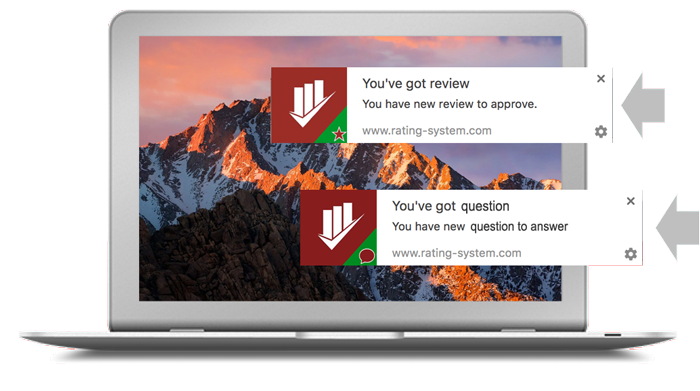
Push notifications are sent to all devices and desktops registered to your account instead of a specific device registration ID, which ensures that your customer support receives all notifications on all of their devices rather than just one. The same notifications are accessible from any registered device and/or computer.
When an end user taps or clicks the Notification, the review approval view or question answer view opens, so you can reach your customers instantly. You can activate your push notification on Account Settings -> Notifications page.