Push notifications are one of the most valuable capabilities of native apps, and this capability is now available on the web. We can push notifications to your desktop when you receive a new Review or Question.
The Right Message, at the Right Time.
Our push notification is a message that pops up on your computer. We can send them every time your customer submits a review or asks a question using our Q&A solution. Your customer service team doesn't have to be in the app or using their device to receive them. From the Notifications pop-up end users can read, approve a Review or answer a Question as soon as your customer submits it.
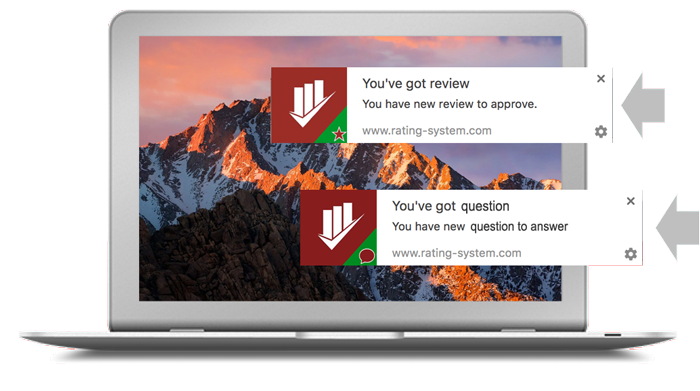
Push notifications are sent to all devices and desktops registered to your account instead of a specific device registration ID, which ensures that your customer support receives all notifications on all of their devices rather than just one. The same notifications are accessible from any registered device and/or computer.
When an end user taps or clicks the Notification, the review approval view or question answer view opens, so you can reach your customers instantly. You can activate your push notification on Account Settings -> Notifications page.
A "Verified Buyer" review means RatingSystem has verified that the person writing the review purchased the product or service. A "Verified Buyer" submitted review through a specific process that clearly identifies those members who are submitting reviews of products that they own or services that received.

These reviews come with a small "Verified" badge. This means we have confirmed the person reviewing it. Reviews that are not marked "Verified" are valuable as well, but we can't confirm that the product or service was purchased. 
Our process in nutshell:
Once a customer purchases a product or service, an email will be sent out within 7 days - a request to provide review for recent purchase. Seven days is the most common delay before sending these follow-up emails, but you can choose different delay up to 45 days in our system if your delivery process requires that. If you allow anonymous reviews, display a badge indicating "Verified Buyer" and provide extra transparency to your product reviews.
Verified buyers are asked to fill out a review via email and are taken to a page where they don't see any other reviews and aren't influenced by the reviews of others.
Our study shows that average star rating for reviews from verified buyers is 4.5 compared to 3.6 for reviews written anonymously. BTW reviews from anonymous customers have a larger percentage of one star ratings, anonymous customer more likely to give an even lower rating that they would initially to bring the overall rating down. Our study shows that more positive reviews are correlated with greater likelihood of purchase, and reviews from verified buyers are more positive overall.
Our "Verified Buyer" functionality is made with mobile in mind.
Our Follow-up Email Marketing is the most efficient way to get your customers to write reviews about your products or services. We automatically send a review request to your customers at the perfect time after purchase. This request email is totally customizable and mobile friendly.
For Follow-up Email Marketing to work, you need to install the order tracking code on your website.
To install the tracking code on any platform you need copy/paste the code we provide, see the sample below.  Add the javascript code directly in the HTML of your website checkout page.
Add the javascript code directly in the HTML of your website checkout page.
Replacement parameters
- OrderID: This parameter should be the ID you use in your system to identify the order
- CategoryID: Your product category ID, it must be the same as your widget CategoryID, please check Active Widgets page
- CustomerEmail: Your customer email address
- CustomerFirstName: Your customer First Name
- CustomerLastName: Your customer Last Name
- ProductCode: The code that identifies the item that was ordered.
- ProductName: Your product name
- ProductURL:optional Your product URL, if it is different from ProductCode or if ProductCode is not URL based
- CustomerIP:optional Your customer IP address
Depending upon your website platform, most systems have a global area to add code that will install it on your website checkout page. Contact your webmaster for additional setup assistance.
Followup email is the first step to getting more reviews on your site, increase conversions and generate more traffic.
Shopify is a cloud-based e-commerce platform that enables anyone to easily set up and manage an online ecommerce store.
You do not need to be a developer to do this. We show you how to easily add ratings and reviews to your product pages in just a couple of simple steps.
You’ll need to be logged in as a Shopify admin to be able to make edits to your theme. Once logged into the store, on the left hand side click on “Online Store”, then “Themes”, then you’ll want to click on the three dots on the top right hand side (menu), and select “Edit HTML/CSS”.
Locate the file "product.liquid" from the list of files presented on the left.
Add the following 2 lines of code to "product.liquid" template file:
<script src=“https://www.rating-system.com/v4/master.js"></script>
<my-app company=‘CompanyId’ ratingbox=‘RatingboxId’ product='{{ product.url }}'>Loading..</my-app>
Feel free to move this code up or down in the file in order to figure out the exact spot you'd like this to appear on your shop. We suggest placing the code below your product detail. Confirm that the Rating widget occupies the entire width of the page.
Note: Make sure that you replace CompanyId and RatingboxId with your unique values for your account, which can be found on the Active Widgets page.
Configure the following settings:
* CompanyId: Generated by Rating-System.com when you create an account
* RatingboxId: Generated by Rating-System.com when you create an account and configure your ratings and reviews system
Click Save button to save your "product.liquid" template
You will now have RatingSystem running on all of your product detail page.

Today we are launching the public beta of our new Ratings and Reviews system and we are really looking forward to your feedback.
Receiving and analyzing your product/service Ratings and Reviews captured on your website is often critical to the success of your organization. We are going to make this process even easier. We are happy to announce our new version of Ratings and Reviews that will help you generate word-of-mouth in a more interactive way. Our new system is ideal for mobile, and more engaging for your customers, but that’s not all.
You can add custom questions to your product review process, which can result in more accurate responses, so you can better analyze your results. Each question type will create a more engaging experience for your customers regardless of the device they are on.
We talk a lot about mobile optimization for Ratings and Reviews and why it is so important. More than 38% of our clients are now completing reviews on mobile devices.
If for some reason you didn’t think mobile was important before - it’s time to think again.

Throughout 2016 we made a lot of improvements to help you build your Ratings and Reviews system, and we are excited to announce this new version. Our set of prepackaged themes and styles make your Review and Q&A look beautiful. Besides giving reviews a great new look, the themes are also "Responsive". Responsive is a design approach to developing websites that allow your webpages to automatically adjust to fit on different size devices. This means it will look great no matter where your customers view them—be it a phone, tablet, or computer.
You can find new integration code under the Setup tab using the Active Widgets dropdown menu.
Your feedback is most welcome. Please let us know what you think about the changes.
If you find anything that we can improve upon - please let us know.